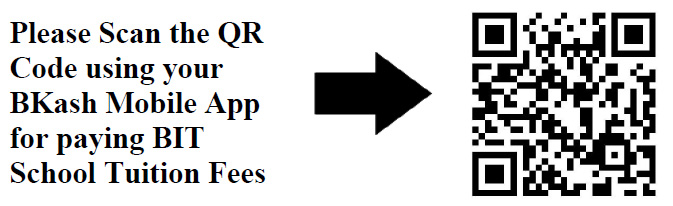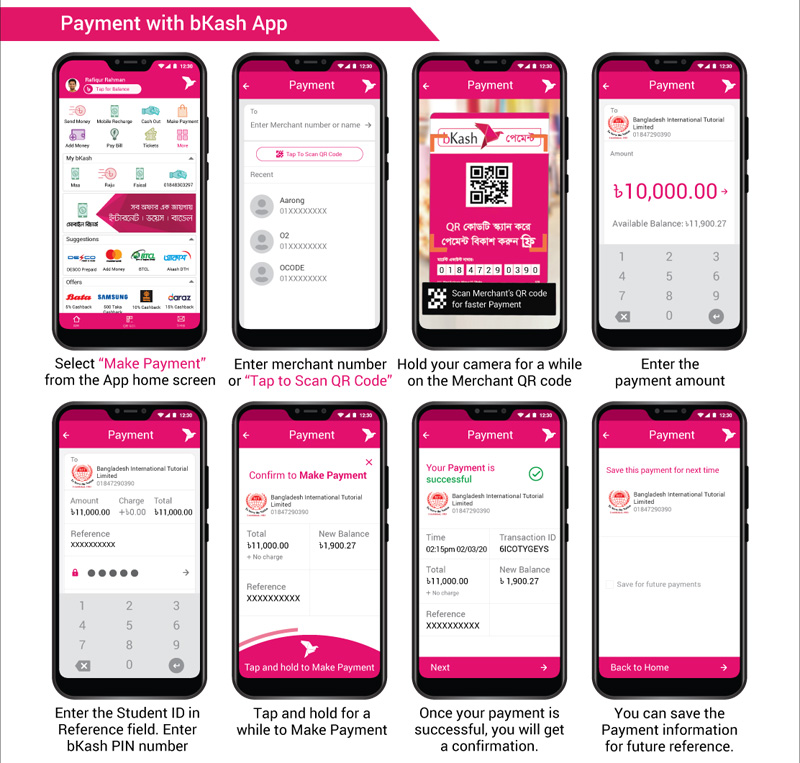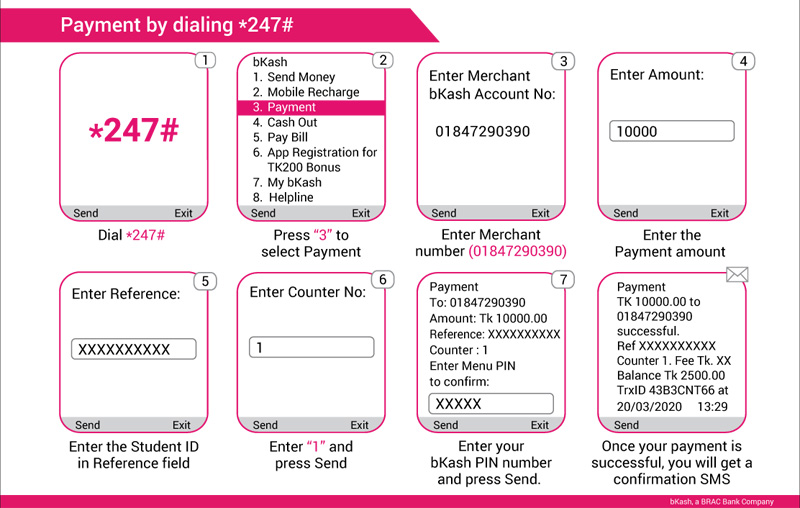Online Fees Payment
Online Fees Payment Full Instruction
Please put your Student ID as Reference Number and keep the Transaction ID for future reference
Dear Parents/Guardians,
BIT is pleased to introduce the mobile financial service bKash, as an optional method for paying school tuition fees. This will take effect from April 1st, 2020.
Using these payment facilities, parents can choose to pay the tuition fees from their bKash Account, the bKash Mobile App or USSD (*247#) or from any bKash Point.
Please note, there will be NO additional charges for using this service.
The Merchant Number for BIT is 01847290390.
In order to pay through bKash, Parents are requested to strictly observe the following instructions:
- Student ID – Parents must enter the Student ID (Ex: 2019000123) as a Reference Number in the ‘Enter Reference’ option during payment through the bKash App or USSD option. No Payment will be acknowledged without the proper prescribed Reference Number.
- Transaction ID – After paying the fees successfully, parents will get a ‘TrxID’ which needs to be noted & preserved for future reference.
How to Make a Payment via the bKash Mobile App:
- Open the bKash mobile app using your bKash activated mobile number and PIN.
(If you do not have a bKash personal account, download the bKash mobile app from the iOS App Store/Google Play Store. Open the app and select the Registration option for opening your bKash account instantly using your NID)
- Select the “Make Payment” option from the app’s home screen.
- Input the BIT bKash Merchant Number (01847290390) and select the arrow for proceeding.
You can also proceed by selecting “Tap to Scan QR Code” by scanning the QR code given:
- Input the payment amount as per the dues of the student.
Kindly recheck and ensure that the correct amount is given. Select the arrow for proceeding.
- In the “Reference” field, input the Student ID.
Please recheck and ensure that the correct Student ID is given.
Input your bKash personal PIN and select the arrow for proceeding.
- Tap and hold “Make Payment” to complete payment to BIT.
- A successful payment notification will be shown with the summary of the payment.
Please keep the Transaction ID and Student ID for future reference.
How to Make a Payment via the bKash Mobile USSD (*247#):
1. Dial *247# from your bKash activated handset to access bKash menu
2. Input 3 for Payment and select send for next step
3. Input BIT bKash merchant number (01847290390) and select send for next step
4. Input the payment amount as per the dues of the student. Kindly recheck and ensure that the correct amount is given. Select send for next step
5. In the Reference field, input the Student ID. Kindly recheck and ensure that the correct Student ID is given. Select send for next step
6. In the Counter field, input 1 and select send for next step
7. View the payment summary and input your bKash personal PIN. Select send for confirming payment
8. A successful payment SMS will be sent to you, along with the summary of the payment.
Important Instructions:
- Please ensure that the correct amounts are inputted as per the dues communicated by the school.
- Please ensure that the correct Student IDs are inputted while making payment.
- We would highly encourage guardians to complete payment from their own bKash personal accounts. If you do not have a bKash personal account, kindly download the bKash APP from the iOS App Store/Google Play Store and select the Registration option to open a bKash personal account instantly using your NID.
N.B. This service is Optional. If you do not wish to pay the tuition fees by bKash, you may pay directly at the school.
The Accounts Offices will be open 7 days a week, from 9:00am – 3:00pm.
Please note, the school has taken all necessary health precautions in order to ensure the safety of our parents and staff.
The 5th term tuition fees were due on 1st April, 2020. Please pay all dues on time – if you have already paid, kindly disregard.
Please check your email, SMS and the school’s website for further updates.
Thank you for your cooperation – and please observe all the medical rules for avoiding the Coronavirus.